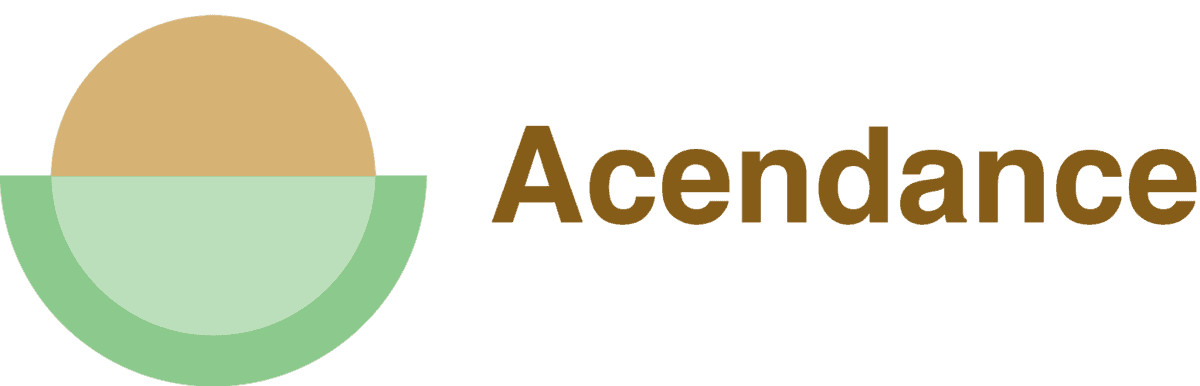Perhaps the most noted pet peeve among people actively engaged in a job search is the gatekeeper. A gatekeeper exists to stand between that job seeker and a hiring decision-maker, referral source, or networking contact. Today, the electronic gatekeeper is most prevalent. When trying to connect with those who can help in your job search, you’ll have to move around emails and phone answering devices that are meant to keep you out! Let’s talk emails in this post.
Email. Many folks today have several email addresses and multiple settings for screens and filters. A person whose name appears on an organization’s website, or who appears publicly as an organizational leader or representative, is likely to have a public email with high screens that are seldom checked, and another day-to-day email that is the email connection for that person. Take it to the bank; a public email is inundated with spam; also assume that the holder will probably scan intermittently at most for something significant in the public email. There are some steps to potentially improve the odds of the holder paying attention to yours. Also keep in mind that not all people use email equally; twenty-somethings or college students are more likely to be on Facebook or texting.
- Use what direct mail marketers refer to as the three-shot approach.
- email.
- wait three days and send the same email again.
- wait four days and send the same email with a new greeting.
- “Ms. Thomas, I’m not sure I have the correct email address for you. What follows is what I’ve been trying to find out the past two weeks. I know your time is valuable, and really appreciate you taking a minute to respond.”
- Then put the original email below that.
- Keep this up for each email you can find. You might also guess a contact. Then query the person on LinkedIn. There are other free online searching techniques:
Pipl.com. A meta-search engine specializing in combing dozens of sources of online public information and people. Try your own name to test.
Google. Don’t bypass this! It’s a simple, frequently effective and often overlooked search step. Google the person’s name in a regular search, as well as Google News and Google News Archives.
Online Phonebook. Try Superpages.com or 411.com, which can cover entire states at a time or allow an inclusive one-time search of the entire U.S.
Social Networking. Leave no stone unturned and use social networking sites like Facebook, Cloassmates.com, etc. While their content generally shows up in Google or Pipl searches, you may find something at these sites missed with other search engines.
- If you come up empty with free search methods, there are some low-cost online “people-find” tools:
Jigsaw.com. I’m told this has the largest and most current database of people in the working world. It is likely that someone who works for a company (especially a large company) will be on Jigsaw. You can begin your search for free. There is a small cost for retrieving a full listing.
Intelius. This is a very comprehensive database of people-finding information, with a minimal charge for a complete listing.
NewspaperArchive. A colossal goldmine of newspapers—old and new, this site can be searched for news of people.
ReferencesUSA. This extremely comprehensive database has a gazillion names, but may be best accessed through a library, many of which subscribe to its service and allow patrons to use at no cost. Ask your local media specialist or librarian for more information.
- You may roll your eyes thinking of guessing at emails. It can work! Review any emails you can find on an organization’s website. How are they structured? If they go by first initial then last name, your contact will most likely as well. If they are structured first name, underscore, last name, or first initial followed by first few letters of last name, that’s mostly likely how yours will be ordered. If you have additional knowledge of the person, your “guessing” can be even easier. If you know a birth date, full name, spouse’s name, or other information, this can ease your search. Never hack; but do investigate!
- Send your email to one person. This is probably your best shot at overcoming filters and screens. One-to-one. Do not copy; absolutely no mailing list. Also keep in mind where you’re emailing from. Use your discretion and just be aware. My research found that colleges and universities are one of the safest domains, ranking very high on security algorithms. If you’ve access to emailing from such a site, go for it!
- Stay professional. While it may seem a no-brainer, I still see many email names that don’t represent or brand well. [email protected] is not the image you want. Use your name or variations that sound dignified. Use a current provider like Google gmail. Pay attention to your detail, right down to your signature and accompanying information. With every word and character, be cognizant of how you will be perceived by this person you are reaching out to for assistance.
Now, I always advocate following directions if applying for an advertised opening. Jump through the hoops as instructed. But use a bit of marketing to connect with those on the inside who might be able to help you—who will want to help you. And they can do so when there’s an advertised opening; and when it’s about an opportunity that although not posted, does or may exist!
Photo: flattop341