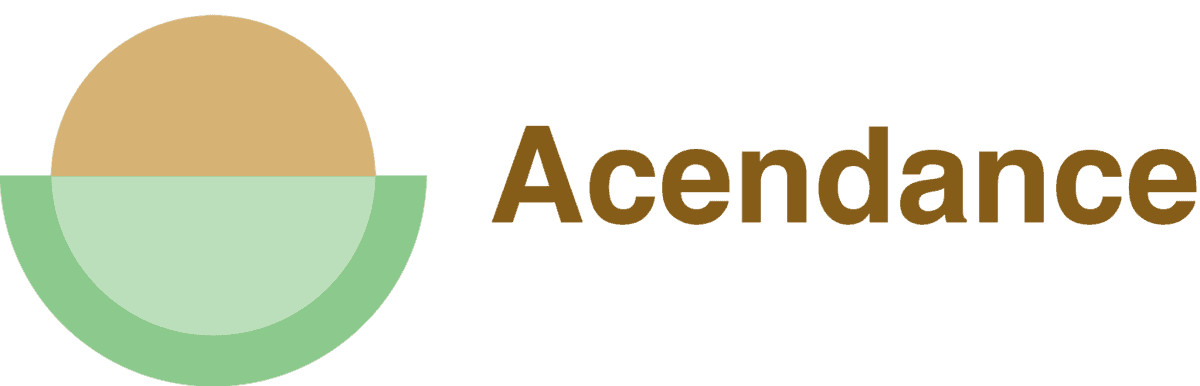For a boost in your career, you should take advantage of LinkedIn, a professional networking site popular with job seekers. It helps you network, showcase your skills, and find new job opportunities.
After establishing your LinkedIn profile, there will be times when you wish to make some nuances to it. However, you may not want to broadcast every little change to all your contacts every time you update your profile. So how do you do this?
As you will soon discover, the key to a successful profile is striking the right balance between being discreet and sharing updates wisely. So read on to discover how to optimize your LinkedIn presence privately and publicly.
LinkedIn Profile Updating: Why You Should Do It
Branding Your Business and Increasing Your Online Visibility
Maintain a current LinkedIn profile so potential employers and recruiters can get a good sense of what you bring to the table. This will make you distinguishable and bode well for career advancement opportunities.
Recruitment and Employer Engagement
You never want to miss a great job opportunity due to an outdated profile. Recruiters pursue LinkedIn constantly for suitable candidates, so make sure you get properly noticed by staying current with your qualifications, skills, etc.
Showcase Your Accomplishments, Expertise, and Skills
Your professional achievements, awards, certifications, and noteworthy projects deserve to be showcased on the leading career networking site. By highlighting your relevant expertise in the industry, you can maintain credibility with industry leaders, potential clients, and collaborators.
Tips for Updating Your LinkedIn Profile
Keeping your LinkedIn profile up-to-date is imperative for maximizing your career prospects.
Highlight Important Information
Begin by thoroughly reviewing and revising crucial information such as your work experience, skills, and education. Emphasize showcasing notable accomplishments, responsibilities, and outcomes that illustrate your expertise and worth in your respective industry. Utilize succinct and compelling language to captivate readers and create a powerful impact.
For example, if you recently received a promotion, list your new title, new duties, and notable achievements.
Utilize Additional Features
LinkedIn is full of amazing features allowing you to personalize your profile and exhibit your skills. Upload your resume, licenses, certifications, or any other professional documents. Your credibility can be elevated through additional materials, and potential employers will be attracted to you.
For example, if you obtained recent certification from a training course, upload it! This will show your commitment to continuous learning and boost your profile.
Accuracy is Key
Always double-check your profile to be sure all the details are correct. Double-check your employment dates, job titles, and educational credentials to avoid discrepancies or misrepresentations. Credibility and trust are built between you and your network if you provide accurate information.
For example, if you just received a new qualification, update the education section of your profile with your latest achievement. Remember, accuracy is key!
Strategic Notifications on LinkedIn
Strategic notifications can help you leverage LinkedIn to its full potential and maximize career opportunities. More specifically:
- Promotions and career advancements – Once you achieve a promotion in your current position or transition to a higher-level role in a different organization, it’s important to inform your network about this achievement. By sharing your professional growth, you showcase your capacity for progression and open doors for networking and collaborative ventures.
- Celebrate new job opportunities – Use LinkedIn to announce a new job or position. Having cohorts interested in your good works and potential advancement opens up networking and collaboration opportunities for you. So share your great news!
- Displaying impressive work or accomplishments – If you have received a recent award or industry recognition, highlight that on your LinkedIn profile. By doing this, you showcase your expertise, gain the attention of potential clients or employers, and establish yourself as a go-to professional.
The Stealthy Way to Update Your LinkedIn Profile
Occasionally, you might wish to update your profile without notifying your entire network.
Avoiding Excessive Notifications
Notifying your connections every time you update or change your profile is unprofessional and becomes annoying to your network. Strive to hit a happy medium when doing any updating.
The Issue of Privacy
Some information is better left unannounced. For instance, if you are job hunting or looking to change careers should be kept quiet until you are ready to make your intentions known publicly. This way, you can control who sees what.
How To Disable Profile Update Notifications
If you wish to update your LinkedIn profile without notifying contacts, you can adjust the visibility settings and turn off notifications for specific changes. Here are the steps:
- Go to your profile and click “Settings & Privacy” in the dropdown menu under your profile picture.
- Within the privacy settings, navigate to the “Visibility” section.
- Here, you can toggle off the visibility of your LinkedIn activity.
When you modify your profile on LinkedIn, you have the choice to notify your network. Before saving your changes, locate the toggle switch to notify your network and deactivate it. Doing this ensures that your connections won’t receive notifications about the particular update you’re making, even if your visibility settings are turned on.
The options above allow you to maintain the privacy of your LinkedIn profile while controlling how and when your contacts are notified.
Tips on Silencing Updates on LinkedIn
For LinkedIn updates to remain discrete and effective, below are some tips:
Managing Notification Settings
LinkedIn provides the flexibility to customize your notification preferences, empowering you to determine which actions prompt notifications to your connections. You can effectively manage the influx of notifications to your network through these tailored settings and prevent an overwhelming response to specific profile updates.
Spam-free Contact Management
Consider grouping your significant updates together and notifying your contacts once you have made multiple substantial changes to your profile. This approach ensures that your network stays informed without feeling inundated by constant notifications.
Updates You Might Want to Keep Private
- Fine-tuning your skills section: You can update your skills section to reflect your current expertise without making a big splash.
- Making minor adjustments to your job titles: Be discreet when changing your titles to reflect your accomplishments or responsibilities.
- Modifying your profile picture: LinkedIn no longer notifies connections about changes to their profile pictures, but you may still consider updating it without causing unnecessary attention.
The Right Time to Update Your LinkedIn Profile
When it comes to updating your LinkedIn profile, timing is key.
Reviewing Career Milestones or Changes to Assess the Need for Updates
One important aspect is any noteworthy developments or achievements in your professional journey. For instance, if you have recently been promoted, accomplished a prominent project, or obtained a new certification, it would be opportune to revise your profile at this time.
Considering Timing to Minimize Disruptions
To avoid overwhelming your network with notifications and potentially giving the impression that you are actively job hunting, minimize the frequency of minor profile updates. Instead, it is recommended to consolidate extensive changes, such as updating your experience section or adding new skills, into a single notification. You can provide a comprehensive and meaningful update without inundating your network with multiple notifications.
In summary:
- Make fewer minor changes in quick succession to avoid causing notification fatigue.
- Enhance your profile and align your career goals with strategic updates.
Next Steps
I highly recommend that you delve into the diverse settings available on LinkedIn and tailor your experience to suit your preferences. Make the most of the features that enable you to efficiently and discreetly update your profile.
Be deliberate about every update and notification you make on LinkedIn, ensuring it aligns with your career goals and the image you wish to project to others.
You can build a profile that aligns with your goals and engages your network by working with our dedicated and experienced career coaches. They can help you determine what skills and experience are best for attracting potential employers on LinkedIn.