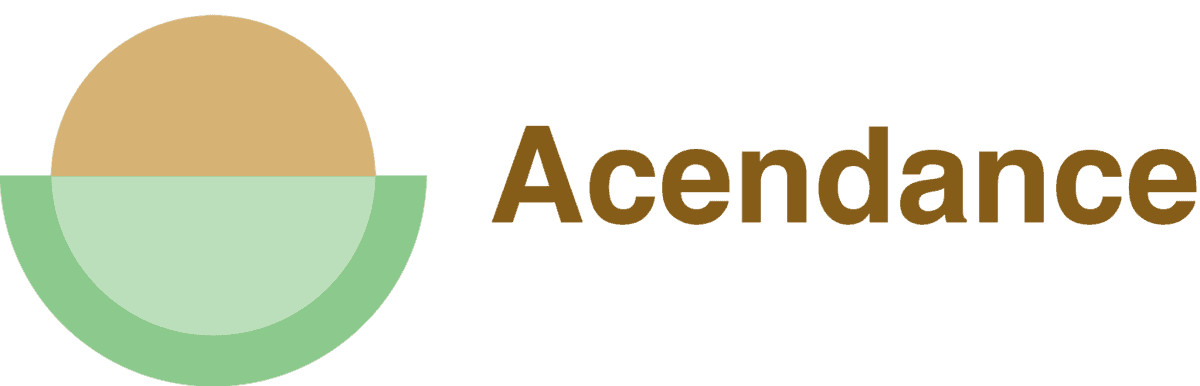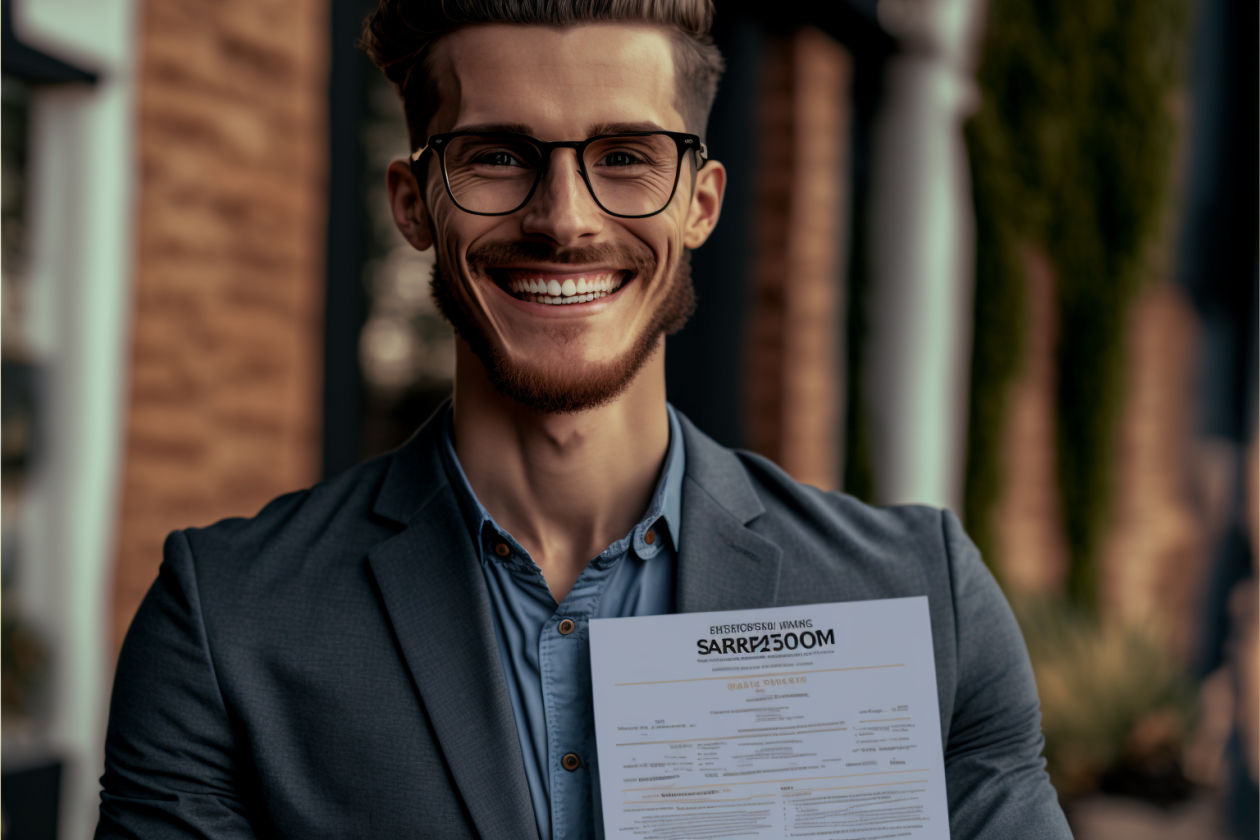If you’re in the process of hunting for a job, you may be finishing up your resume, polishing your cover letter, and getting ready to send them off.
But wait!
Have you thought about your references? References can play a crucial role in your job search. They provide potential employers with insight into not just what you can do but also who you are — your character, reliability, and how you function in the workforce.
This guide goes over how to include those references in your resume as well as when you should and shouldn’t list them. It also goes over how to ask for permission, how to format your resume, and more.
When Should You Include References in a Resume?
When to list your references on your resume can vary among different job types and industries. However, there are specific situations where including references can be highly beneficial in portraying your skills, abilities, and professionalism:
- When the job posting specifically requests them
- When character and personality traits are exceptionally important to the role
- When making a career change
- When you have little previous job experience
If you find yourself facing one of these situations, it’s essential to ensure your references are highly relevant and strengthen your candidacy for the specific role. If they don’t add those benefits, it may be in your best interest to wait until they’re requested later in the hiring process.
When Should You Not Include References in a Resume?
Although sometimes having references on your resume is a good move, there are also times when including references in your resume might not work to your advantage. In fact, the standard protocol in many industries these days is to omit references entirely unless they are explicitly requested by a potential employer.
Here are a few reasons why:
- Privacy concerns: Including references on a resume that might be widely circulated can result in privacy issues. For instance, if you simply upload your resume on a job board online, you may be unintentionally sharing your references’ details with anyone who browses that website.
- Space utilization: Every inch of your resume should be used to showcase your skills, experiences, and accomplishments. Including references takes up valuable space that could be better used to promote the most exciting aspects of your professional narrative.
- Potential distractions: Listing your references on your resume could potentially divert an employer’s attention from your personal achievements and qualifications.
- Unnecessary in the early stages: Usually, references are only contacted at the final stages of the hiring process after you’ve made a significant positive impression. Including them before this stage could be seen as a bit presumptuous.
Keep these instances in mind as you decide whether or not listing references on your resume is appropriate.
Preparatory Steps Before Listing References in Your Resume
Now that you know when you should and shouldn’t list references on your resume, let’s talk about what to do if you find yourself in a situation where you do want to list them.
Following these steps will ensure that your bases are covered, your references are well-prepared, and your potential employer will get the best impression of you from the voices of your professional past.
Step 1: Identify Who You Should Consider for Your Reference List
Take a minute to think about the people you’ve worked with who have had an opportunity to observe your competencies. Former employers, colleagues, professors, or even clients could make great references.
For example, if you were a top-selling insurance broker, your former sales manager or even a satisfied client might be an excellent reference. This step is very much about selecting references that will make a positive impact and stating your case as a worthy candidate.
Step 2: Ask for Permission
Yes, it’s essential to ask your potential references if they are comfortable with being included on your reference list. Just pick up the phone or send an email asking them if they’d be willing to be one of your job references.
It’s not just about courtesy, it’s to ensure that they are comfortable discussing your work and that they’ll focus on the positives when contacted by your potential employer.
Step 3: Provide your Reference with Some Useful Insights
Let them know about the roles and companies you are applying to. They will appreciate being kept in the loop as they will be better prepared in case they get a call or an email from your prospective employer.
How to List Your References on a Resume
Now that you know what steps to take before you list your references, let’s get into how to actually put those names on the page.
Remember, the primary goal here is to make it as easy as possible for potential employers to connect with your references and confirm your appropriateness for the role you’ve applied for.
In general, you’ll want to follow these five steps:
- Start a new page: Your references should be listed on a separate page, not directly on your resume. Simply list the title as “References” at the top and align it to the center.
- Select your references carefully: Remember that the individuals you choose as references should be those who can attest to your skills, achievements, and qualifications. Past employers, supervisors, and professors are excellent choices.
- Ask for permission: Before listing someone as your reference, always ask for their permission. This will give them a heads-up, and they won’t be surprised when they get a call from a potential employer.
- Format your reference information: Each reference should include their name, job title, company or institution, their relationship to you, phone number, and email address. Align all information to the left.
- Proofread: Finally, proofread your reference page as carefully as you do with the rest of your application materials. Ensure all contact information is accurate and up-to-date.
By following these steps, you’ll provide a well-structured and professional list of relevant references that potential employers can contact. Remember, your references are the individuals who will vouch for your skills, so take the time to choose them wisely.
What to Keep in Mind When Selecting References
Choosing the right people to include in your resume as professional references is a pivotal step in your job hunt. It’s crucial to remember that these people will be potentially contacted by your potential employers, and their insights about you could make a big difference.
So, here are some considerations when selecting your references.
Professional Relationship
The references you list ideally should be people who have worked closely with you and are familiar with your work ethic, skills, and talents.
For example, former supervisors, colleagues, or team leads who can provide instances of your dedication, problem-solving, collaboration, or leadership would be excellent choices.
Relevance to the Position
Strive to include references that can highlight your strengths in relation to the job you’re seeking. For instance, if you’re applying for a managerial position, select a former boss who can speak to your leadership and managerial skills.
Avoid Personal References
Try to keep personal references off the list unless your professional experience is minimal. Potential employers are more interested in your professional aptitude, not your personal life.
Positive Previous Interactions
Choose individuals with whom you’ve had positive relationships. The last thing you need is a reference who speaks negatively of your past interactions, which could potentially ruin your chances of landing the job.
How to Best Format a Reference List on a Resume
Your reference list should follow a professional format that aligns with the overall style of your resume. Consistent formatting shows attention to detail and ensures your entire application presents a cohesive look. Although there isn’t one universal way to arrange your references, let me walk you through a commonly accepted format that has proven to be successful:
- Start with the individual’s name
- Specify their professional title
- Include their company and location
- Provide contact details
- Give a brief note about your relationship
With these steps in mind, an example entry may look like this:
John Doe
Project Supervision Manager
XYZ Company
Former Supervisor
Phone: (123) 456-7890
Email: john.doe@example.com
It’s crucial that the look and feel of your reference list matches that of your resume and cover letter. Using the same font, text size, and formatting style across all of your job application materials creates a consistent, professional image.
Do’s for Listing References in a Resume
One of the essential aspects of creating an impactful resume is correctly listing the references. We’ve covered when and why to include the references, but there’s a lot more to consider when actually adding them.
Here are some do’s that you should adhere to to guide you through this process.
Ensure Your References’ Quality
Don’t just choose people who will be flattering, but choose those who can provide detailed context to your skills, work ethic, and contributions. Ideally, these should be people you’ve worked with closely, such as former managers, colleagues, or even direct reports.
Vary the List of References
Instead of listing down three former bosses, for instance, mix it up and include a former co-worker, one boss, and perhaps a subordinate, if relevant. This presents a more rounded image of you across hierarchical levels.
Give Your References a Heads Up
Give your references a heads-up when you know they will be contacted. This serves two purposes:
- they won’t be surprised and
- it can remind them about your skill sets and specific details they may wish to discuss.
Express Appreciation
Express your appreciation to your references for their time and willingness to assist you, regardless of whether or not you secure the job. Maintaining these professional relationships is key in your career journey.
Dont’s When Listing References on a Resume
Besides what you should do when you list references on a resume, there are a couple of don’ts that you’ll want to avoid as well. These tips will help ensure your references add value to your application and increase your chances of landing the job.
Don’t Include References Directly on Your Resume
Unless specifically requested by the employer, it’s widely accepted not to include references directly on the resume. Instead, prepare a separate sheet that you can provide upon request.
Don’t Overlook the Formatting
Keep the format of your reference list consistent with your resume. This shows your attention to detail and professionalism.
Don’t Use Personal References
Stick to professional references unless you have little work experience. If possible, avoid using family or friends as their opinion may be perceived as biased.
Don’t Forget to Follow-Up
After your prospective employer has had sufficient time to reach out to your references, it’s a good idea to follow up. This shows your continued interest in the position.
Provide Future Employers With the Perfect Reference
References provide potential employers with the confidence that you’re as fantastic as you say you are. However, they need to be used correctly to truly have a positive impact.
By using correct formatting, asking references for permission before including them, and properly organizing the list on your resume, you’ll be in good shape to bolster your job application. That way, you can land your dream job.
Do you still need some help in your job search? Check out our other articles for more tips and tricks on resume writing and getting yourself seen by future employers. With our support, you’ll be able to craft the perfect document to help you kickstart a new career.