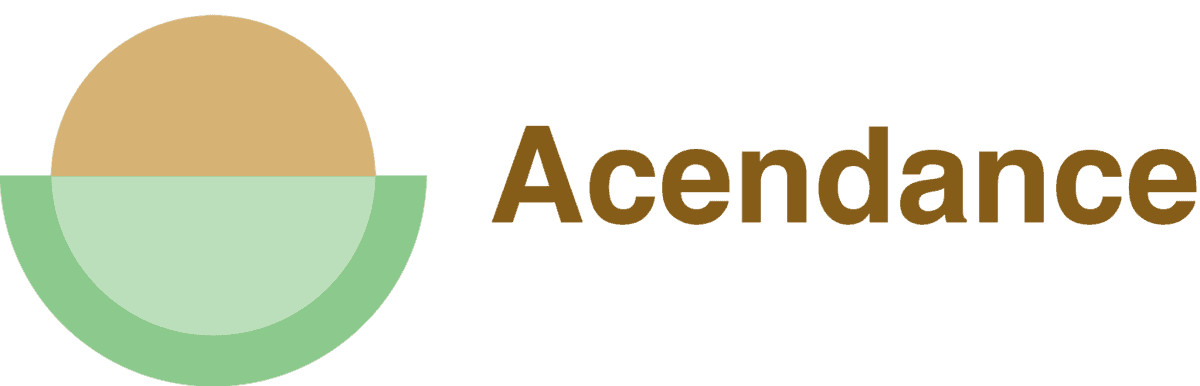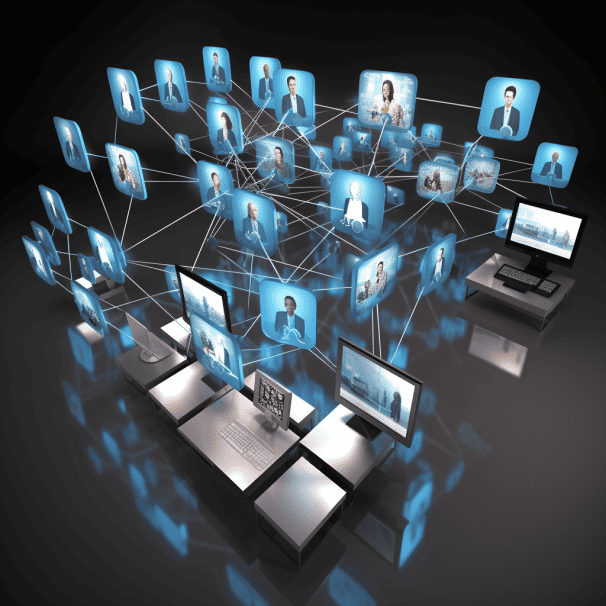LinkedIn’s power can make a difference to your career development when used correctly and with panache. So let’s not waste time!
In this article, I will present the following:
- How to share your LinkedIn profile on the web and with mobile apps
- How to share any updates to your profile
- Considerations when sharing your profile with the world
Sharing your profile could mean the difference between a productive conversation and a missed opportunity.
LinkedIn Profile Sharing: Why It’s Important
The main purpose of LinkedIn is “connection”. So, how does one connect with others if they don’t share their information? LinkedIn’s power lies in its ability to connect us with people and opportunities that have the potential to impact our career paths drastically.
Increase Professional Visibility – Meeting people virtually typically happens before any in-person interaction. Therefore, your profile speaks volumes before you do.
Connect with Recruiters – Most recruiters find candidates on LinkedIn. Sharing your profile on this platform opens up a wide audience with possibilities.
Open Doors to Various Job Opportunities – Sharing your profile on social media sites, such as Twitter, can result in numerous profile visits, connection requests, and, most importantly, job offers.
Expand Your Networking Circle – Attending networking events allows you to meet and share your profile with others in your circle. This can expand your knowledge and open opportunities you would never have encountered otherwise.
LinkedIn Mobile App: Sharing Your Profile
Step 1
Install the LinkedIn app on your mobile device. Log into your account and tap on your profile picture to open your account.
Step 2
Click on “View Profile”. Then, click on the “More” button under your profile picture.
Step 3
A drop-down menu will appear – select “Share Profile.” Select one of the options below:
a.) Share your profile on LinkedIn – write a post with your profile attached
b.) Send it in a private message – to any LinkedIn connections
Profile Sharing Outside of LinkedIn
Should you wish to distribute your profile beyond LinkedIn—on platforms like Twitter, Facebook, via email, or through text messages—simply select the ‘Copy link to clipboard‘ choice. Subsequently, you can paste the link into the suitable platform and, if desired, accompany it with a custom message.
Web-Based Sharing of LinkedIn Profiles
Step 1
Log into LinkedIn. Click on the “ME” icon and select ”View Profile”.
Step 2
Click on the “More” button under your profile photo and headline. Click “Send Profile in a Message”.
Step 3
Type in the name of the LinkedIn contact you want to share your profile with. If preferred, you can even type a personal message prior to sending.
Profile Sharing Outside of LinkedIn
You will see a section to the right of your profile that says “Public Profile and URL.” Click on this, and your URL will be shown. You can copy this URL link and paste it into emails, social media posts, private messages, or anywhere else where you’d like people to find your LinkedIn profile.
LinkedIn Profile Update: How to Share
As you progress in your career, you will learn new skills, take on added responsibility, and even be promoted or offered greater opportunities. You should celebrate this achievement, and your profile should also be updated.
Once your updates are complete, let your network know so they make note and keep you in mind for future advancements.
Sometimes, you make minor updates to your profile but prefer not to broadcast them to the world. Review How to Update LinkedIn Profile Without Alerting Your Connections to learn how to do this.
Option Provided by LinkedIn
LinkedIn is conducive to promoting your achievements and makes it easy to do so. Once you’re satisfied with the updates and ready to share them, look for a tab that says “Share with Network” and click on it. Voilà!
Distributing your profile developments on LinkedIn is a potent method for informing your professional sphere about the progress in your career journey. Keeping them in the loop can unlock pathways to new prospects, acquire backing and commendations, and propel your career to greater heights.
Setting Privacy Preferences
Double-check to make sure your privacy settings are in the sharing mode. To do this:
- Click Settings & Privacy under the Me icon
- Navigate to the Privacy tab
- Click the “Visibility” tab on the left
- “Under Visibility of your LinkedIn Activity,” click Share profile updates with your network.
- Make sure it’s toggled to yes.
Sharing Your LinkedIn Profile: Considerations
Always Maintain an Air of Professionalism
Your profile is your digital resume. Proofread it for any typos, grammatical errors, or broken links.
Ensure your profile picture is “picture perfect.” Does your LinkedIn profile picture say the words you wish to convey to a prospective employer?
Sharing Your Link at the Right Time and Place
If you are seeking employment or a different career trajectory, sharing your LinkedIn profile is impressive on your resume, business card, and/or email signature.
Keep Your Profile Up-To-Date
Consistently refreshing your profile and maintaining an active presence on the platform is an additional factor to contemplate. Distribute pertinent articles, share progress regarding your endeavors, and interact with your connections by commenting on their posts. This demonstrates your dynamism, awareness, and involvement in your respective field.
Double Check the Info You Share
Only share the information you wish to share. If you are concerned about oversharing, you can adjust the visibility settings according to your comfort level. In your LinkedIn profile, you have control over who can see what.
Be diligent and professional about what information you share and with whom.
Final Words
Be mindful that maintaining consistency is crucial. Ensure you stay active and easily noticeable on LinkedIn, interact with your connections, and strategically distribute your profile.
Next Steps
I stress the impact of an optimized LinkedIn profile. Tailor your profile to stand out, impress employers, and network effectively. Make it “share ready.” Join our career coaches to unleash LinkedIn’s power and advance your career goals.