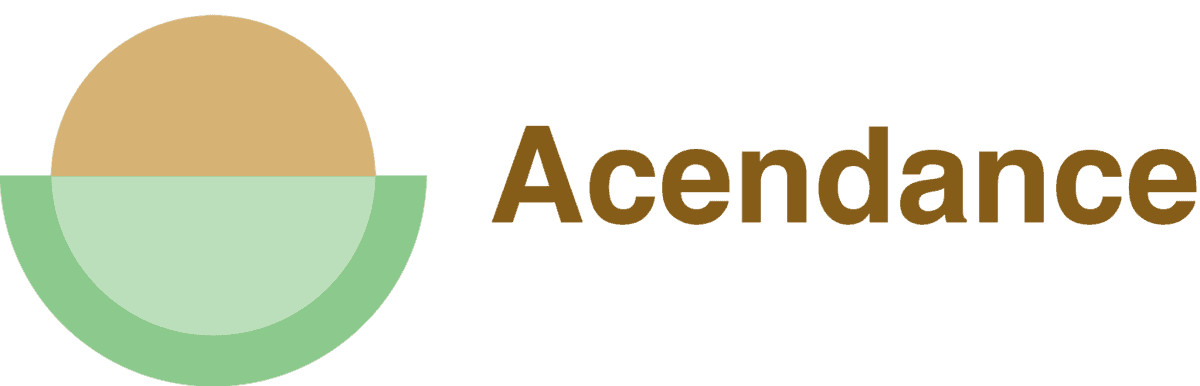You have probably heard all the buzz about LinkedIn, often called the “Facebook for Professionals.” But is it really all that important? I mean, with job sites like Indeed, Zip Recruiter, and Glassdoor, what else could LinkedIn offer?
Are you aware that LinkedIn, the professional social networking platform, has existed longer than Facebook, Twitter, Snapchat, and Instagram? LinkedIn is the king of online networking sites.
LinkedIn should always be your starting point, no matter what part of the job search you’re wrapped up in,” says Anthony Gaenzle, another writer for TopResume.
LinkedIn also makes it easy to find your unique profile URL so you can share it with others, include it in job applications, or add it to your website. You can easily find your LinkedIn URL from your profile page and even change it if you’re unhappy with it or want something more recognizable. How?
This master guide will help you to understand, find, customize, and manage your LinkedIn profile URL.
What is your LinkedIn Profile Link?
In layperson’s terms, your LinkedIn profile link, also known as your public profile URL, is the web address that leads directly to your LinkedIn profile. It is like your home address on the website.
If someone searches for you by name, several, if not many, profiles could pop up. This can happen, especially if you have a common name, such as Mary Smith. Here is the beauty of having your unique link. LinkedIn will autogenerate a new link for you if your name is duplicated, typically by adding numbers to your name. So, if www.linkedin.com/in/mary-smith is already in use, then www.linkedin.com/in/mary-smith-123 will automatically be generated for you.
Importance of your LinkedIn Profile Link
This link is your digital business card.
Linking You to Potential Opportunities
Your LinkedIn profile link is like a flashing billboard at a busy intersection. It directs recruiters to you from a sea of profiles. Add it to your resume or email signature to make it easy for employers and collaborators to find you.
The LinkedIn Profile Link Facilitates Professional Networking and Branding
It boosts our digital identity, rendering it readily recognizable. I’ve discovered that employing a personalized URL that integrates your name establishes a unified and polished impression throughout all your social media channels.
Credibility Boost From Your LinkedIn Profile Link
When you Google someone’s name to learn more about them professionally, having their LinkedIn profile appear on the first page is helpful and efficient. It instantly validates their professional identity and creates an impression even before meeting them.
How Can I Find My LinkedIn Profile Link?
On Your Desktop:
- Log into your LinkedIn account
- Click on the “Me” icon at the top of the page
- From the dropdown menu – click “View Profile”
- Under your profile picture, you will see “Contact” – this is where your link resides
On Your Mobile App:
- Log into your LinkedIn account
- Tap your profile picture on the top left
- Scroll down and tap on ‘Contact info’ under your profile summary
- Your Profile section will appear – this is where your link resides
Having found your profile link, you can add it to your resume, email signature, or networking messages for direct LinkedIn connection.
Example of a LinkedIn Profile URL
A LinkedIn profile URL generally comprises the LinkedIn domain, followed by “in,” then a slash, and the unique identifier—usually your name or your business name. For instance, it could look something like this: www.linkedin.com/in/yourname.
In some cases, the country where you live may also be included, and it usually appears right after “linkedin.com.” The format would be www.linkedin.com/CountryCode/in/yourname. If you reside in Canada, your URL would look like this: www.linkedin.ca/in/johndoe.
Make your URL clean and professional. This makes it easier for others to locate your profile and boosts your brand.
Customizing Your Profile Link
The name says it all. If true, creating your customized profile link should not be an afterthought. It represents you and what you represent. Let’s take a look at how this is done:
- Log into your LinkedIn account and click on your profile page.
- Click on the “Contact Info” under your profile picture.
- After clicking ‘Contact info,’ a sidebar will open where you will find the URL under the category ‘Your Profile.’Click the pencil icon next to your current URL.
- Now, you can see the ‘Edit your custom URL’ section on the right side of the page. Here, you can change your URL to whatever you choose, as long as it is unique and hasn’t been taken by someone else.
- Your custom URL has to be between 3 and 100 characters and can’t include spaces, symbols, or special characters. Click “Save”.
NOTE: You can only change your profile URL five times within six months.
(This prevents confusion and allows others to find you more quickly.)
Managing Your LinkedIn Profile Link
Share Your Link in Your Resume
Place your link in the header or contact section of your resume. Even your email signature can incorporate your link. You will improve your credibility and leave hiring managers with an in-depth view of your qualifications.
Share Your Link on Your Business Cards
Another strategic venue is having your profile link on your business cards. When networking, providing a contact with your business card, which lists your profile link, is impressive.
Share Your Link on Social Media
Utilize social media to link your LinkedIn URL for easy access by peers, influencers, and potential employers who often engage on these platforms.
Update Your LinkedIn URL Periodically
The LinkedIn URL should be updated when you have a new career path or a different brand identity. However, do not change it often because people will have trouble locating you. It’s like when someone moves frequently, making it hard to maintain their current residence.
Also, as a courtesy to others, remember to disconnect any old or unused URLs so they are available for others’ usage. Otherwise, they remain connected to you for approximately six months.
Check Your Public Profile Settings
Privacy is important. Reviewing your public profile settings and confirming that your professional information is presented according to your preferences whenever someone accesses your LinkedIn URL is essential.
Even though managing your LinkedIn URL might seem insignificant, this can make your job-hunting process more efficient and give you a more polished digital profile.
In Summary
In professional networking, your LinkedIn profile link acts as your digital calling card. It encapsulates your professional journey, accomplishments, and aspirations in a succinct URL.
By optimizing and thoughtfully sharing this link, you’re not just providing access to your profile but offering a gateway to your professional narrative. So, craft it wisely, share it purposefully, and let your profile link be the key that unlocks new opportunities on the global stage of LinkedIn.
Next Steps
If you’re unsure how to customize your LinkedIn link, our career coaches can help you make it more effective and appealing to prospective employers by providing personalized expertise.
Let’s maximize your online presence together and maximize the power of your well-crafted profile!