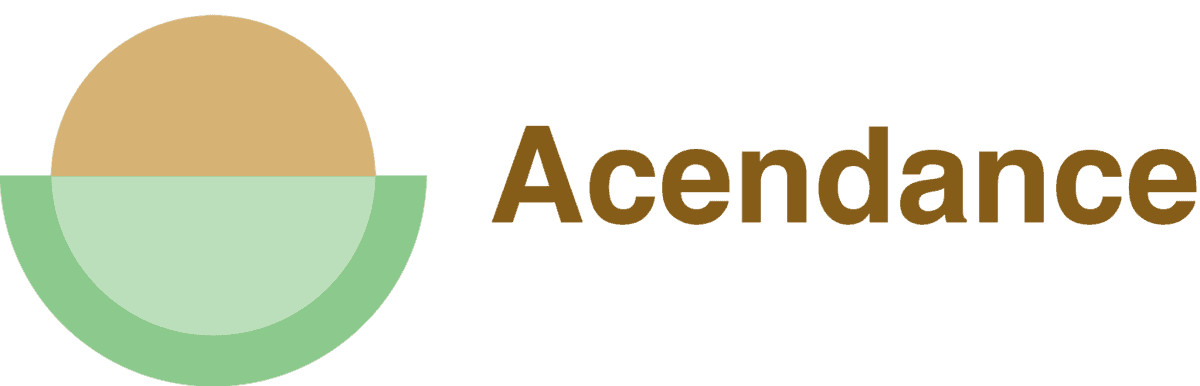Have you ever judged a book by its cover even when you’ve been explicitly told not to? Well, this automatic response is exactly the same one that employers have when they check out a cover letter.
You see, while your resume provides the initial snapshot of your qualifications, it’s your cover letter that gives you the opportunity to set yourself apart from the multitude of candidates with similar qualifications. That makes having a polished, professional cover letter a game-changer.
In this guide, you’ll learn comprehensive insights into the dos and don’ts of cover letter formatting, everything from font selection to email formatting. I’ll also steer you clear of common mistakes and guide you step-by-step through the process of writing a top-notch cover letter. That way you can make those first impressions and snap judgments positive ones that help you land your next job.
What’s Included in a Professional Cover Letter Format?
A key part of constructing a successful cover letter is understanding its structure. A professionally formatted cover letter includes several critical parts, each contributing to paint a clear and compelling picture of your qualifications.
Let me break down all the different parts of a cover letter for you so that you know how to format it.
1. Header
Your cover letter should begin with a header, which includes your name, address, phone number, and email address. This can be centered or left-aligned. For example,
Rachel Smith
1234 Main Street, New York, NY 10001
Phone: (212) 345-6789
Email: rachelsmith@email.com
If you have a LinkedIn profile or professional website, you can include those links as well.
2. Salutation
After your header, your cover letter should start with a personal salutation. It’s best to address the hiring manager by name if possible. If the job listing doesn’t include a name, it’s ideal to research the company’s website or LinkedIn profile. Avoid salutations like “To Whom It May Concern” or “Dear Sir/Madam.”
Example: Dear Mr. Johnson,
3. Introduction
The next part outlines why you’re applying for the position. It’s crucial to capture the reader’s attention here so your enthusiasm and interest in the role are evident. This could look something like this:
“I am excited to apply for the Marketing Manager position, as advertised on LinkedIn. With my 8-year experience in digital marketing, I believe I would make a valuable addition to the ABC company’s team.”
4. Body
This section is where you showcase your skills, abilities, and experience that make you an ideal candidate for the job. Exhibit how you can bring value to the organization using bullet points that highlight your past achievements.
For instance:
In my previous role as an assistant manager at XYZ, I:
- Implemented a successful digital marketing strategy that increased online sales by 15%.
- Managed a team of five where I helped improve workflow efficiency.
- Regularly evaluated team performance and provided constructive feedback.
5. Conclusion
Your conclusion should reiterate your enthusiasm and express a desire for further discussion or an interview. You might close with something like:
“Thank you for considering my application. I am excited about the possibility of contributing to your team and would love the opportunity to further discuss my qualifications in an interview.”
6. Sign-off
Lastly, use a formal sign-off, followed by your name and signature.
Example: “Sincerely, Rachel Smith”
Tips for Formatting a Professional Cover Letter
Now that you know the basic outline of a cover letter, let’s get into the more nitty-gritty details.
To help you properly format your cover letter, I’ve put together a couple of tips. Let’s go over these to ensure you’re creating a thoughtful and engaging first impression.
Use Formal Language
That doesn’t mean rigid or dull – strive to sound professional yet engaging. For example, instead of starting with “I’m applying for the XYZ job I saw on your website,” make it more appealing by saying, “I was thrilled to discover an opening for an XYZ role on your website, a position I believe aligns perfectly with my experience and skills.”
Keep It Tailored to the Specific Job Application
One-size-fits-all will not work in your favor here. Tailor your cover letter to highlight the skills and experience that would be most relevant to the job you’re applying for. If the job posting mentions teamwork as a required skill, share an example of a successful team project you led or were a part of.
Have a Clear Organization and Flow in Your Thoughts
These should be present from your introduction to your sign-off. The introduction should pique the hiring manager’s interest, the body should secure it, and the conclusion should keep it, leaving them wanting to learn more about you.
For example, you can start your cover letter by explaining why you’re excited about the job, then talk about your relevant skills and experiences in the middle paragraphs, and towards the end, reiterate your interest and propose next steps.
Choosing the Right Font for a Professional Cover Letter
A simple choice like font can have a major impact on your cover letter. The font you choose speaks volumes about your attention to detail and professionalism. Ideally, you want to opt for a typeface that is easy to read and exudes a formal, professional tone.
As you choose your fonts, you’ll want to keep two key things in mind:
- Style: Classic fonts like Times New Roman, Arial, Calibri, and Helvetica are usually great options for a cover letter. They’re straightforward, clean, and most importantly, readable.
- Size: As a general rule, stay within the range of 10-12 points for the body of your text. This ensures that your cover letter is comfortable to read without squinting.
Remember, the aim is always readability and professionalism. You don’t want your font choice to distract from the essential content of your cover letter. Your qualifications, skillset, and eagerness for the role should be at the heart of your message, and a wisely chosen font helps deliver that message effectively.
Spacing and Margins for a Professional Cover Letter
In the world of cover letters, the devil is truly in the details. We’ve already talked about the font, but another detail to pay attention to is the margins and the spacing.
The standard margins for any professional document, including cover letters, are 1 inch on all sides (top, bottom, left, and right). But why is that important? Well, these margins allow for the letter to have a clean, professional look and provide plenty of white space. It also makes the document easier to read.
As far as spacing goes, I highly recommend using single spacing between the lines in paragraphs and then a full line space between different sections, such as between the opening, body, and closing paragraphs. This simple strategy maintains neatness and helps to break the text down into digestible sections.
With the appropriate line spacing, it’s easy to see where each paragraph begins and ends, which makes your cover letter more reader-friendly.
Remember, the goal of your cover letter is to make a good impression and invite the reader to look at your resume and, ultimately, invite you for an interview. Paying attention to these seemingly small details can go a long way in achieving that outcome.
Length of a Professional Cover Letter
When crafting a professional cover letter, one of the questions that often comes up is, “How long should it be?”
As a career coach, my answer is usually this: “Long enough to spark the interest of the hiring manager and short enough to leave them wanting more.”
Typically, a one-page cover letter is the gold standard in most industries. This length allows you to offer a detailed summary of your qualifications and experiences without overwhelming the reader. Your cover letter isn’t the place to repeat your entire work history verbatim; instead, think of it as the ‘movie trailer’ for your resume’s ‘feature film.’
Breaking Your Cover Letter Down By Word Count
To get a bit more specific, we can also break down your cover letter length by word count. In general, aim for about 250-400 words. This is enough room to introduce yourself, express your interest in the job, and give a high-level view of why you’re a strong candidate for the position.
Here’s an example of how a well-structured cover letter might look:
- 1st Paragraph (about 50 words) – Start with a strong introduction that entices the reader to continue. You might want to mention how you heard of the job opening or briefly explain why you’re interested in the role.
- 2nd Paragraph (about 50-100 words) – This section is where you share your qualifications that make you the ideal candidate. Perhaps you have specific skills or experiences that align well with the job description. This is your opportunity to connect the dots for the hiring manager.
- 3rd Paragraph (about 50-100 words) – Share an achievement or two that shows your capacity to excel in the role.
- 4th Paragraph (about 50-100 words) – Wrap things up and make clear what you’d like to happen next. Perhaps express your desire for an interview or explain your eagerness to start contributing to the company.
Mistakes to Avoid in Creating a Professional Cover Letter
We’ve talked a lot about things that you should do in a cover letter. However, there are also a couple of pitfalls that you want to avoid.
A couple of common mistakes I’ve seen people make on their cover letters include:
- Writing a novel-length cover letter: An ideal cover letter should be concise and usually not more than a page long. Make every word count and ensure you are delivering the most impactful information related to the job you are applying for.
- Rehashing your resumé: A cover letter is not just a repeat of your resume. It’s an opportunity to go deeper and provide a narrative about your skills and experiences. Use your cover letter to provide context and perhaps explain why certain experiences, although seemingly not directly related to the job, are actually valuable and transferable.
- Using generic cover letters: One-size-fits-all doesn’t work with cover letters. Each job application deserves a customized cover letter. Do your research about the company, understand its values and culture, and show in your cover letter how your skills and values align with theirs.
- Not proofreading: Typos, grammatical errors, or incorrect company information can send your cover letter to the rejection pile real quick. Proofread your letter multiple times and have someone else read it, too.
By steering clear of these mistakes, you help ensure your cover letter is engaging and easy to read.
How to Format a Professional Cover Letter for Email
We’ve talked a lot about traditional, paper-and-ink cover letters, but let’s pivot to their digital counterpart—the email cover letter. Given our current digital age, email cover letters are increasingly more common and just as important.
A golden rule when writing email cover letters is to remember to keep the tone and structure largely similar to your standard cover letter. Don’t fall into the trap of assuming that since it’s an email, it can be less formal; maintain your professionalism throughout.
In essence, while the medium might be a little different, the principles remain the same – clarity, relevance, and professionalism are key when composing an email cover letter.
With that in mind, here’s how you can ensure your email cover letter shines.
Subject Line
It is the first thing the hiring manager will see, and having a clear, concise subject line, such as “Application for Financial Analyst Position – [Your Name],” can make a difference.
Professional Greeting
You’ll want to start with a professional greeting to the hiring manager. If you’ve been in contact before, a simple “Hello [First name]” will suffice. If not, err on the side of caution and go with “Dear [First name]. “
Contact Details
Instead of including your contact information at the top of the email like a traditional cover letter, include your contact details in your email signature at the bottom. This will keep all your contact information in one place and is a generally accepted email practice.
Body of Your Email
Remember to keep your email body concise and focused. Briefly introduce yourself, mention the job you’re applying for, and explain why you’re a strong fit for the role. Make sure to expand upon, rather than just duplicate, your resume.
Create the Perfect Cover Letter for Your Next Job Application
Your cover letter isn’t just a document; it’s a testament to your professionalism, your attention to detail, and your ability to communicate effectively. Your prospective employer will be making their first impression of you based on this very document.
Having the right professional cover letter format can help make that first impression a positive one. By using the right font, margins, spacing, and formatting, you’re bound to catch their eye and get noticed as a candidate.
With that said, if you still need more tips and tricks for writing a cover letter, we can help. Check out our other articles and guides for everything you need to know about creating one!